The Family Fun Fair
The 2014 Rehoboth Baptist Church annual Family Fun Fair will be on August 16th. The Family Fun Fair is a one day event with bible lessons, puppets, crafts, and lots more. Every year, both children and parents learn about the bible, while having lots of fun!
For each fair, I enjoy building a walk through maze, using stakes and caution tape. Here is the detailed post for the 2012 Family Fun Fair Maze.
This is the maze from the 2013 fair:


Planning the Maze
The maze needs to be planned carefully before field construction. The more planning and preparation, the easier maze construction will be.
When I design a maze, I now use the free LibreCad Software . This is a generic CAD program that adapts well to maze making. There is a bit of a learning curve to using this program, but once mastered, unique mazes can be designed fairly quickly. The steps I go through are:
Determine Maze Size:
The maze is designed as a grid of boxes, each box is 3ft x 3ft (or 1 meter x 1 meter). I have found that a 30 x 20 grid of squares is a good fit for our needs. This creates a maze that is big enough to be challenging, but small enough to be do-able. The 30×20 grid of squares makes an actual maze that is 90 feet long by 60 feet wide.
Creating the layout grid:
I Set LibreCad to units of yards, then snap to the grid. Next, I make a 1 yard by 1 yard box.
Then I make a row of 30 boxes using the “multiple copy” option. Finally, a multiple copy of the first row creates the 30 x 20 grid.
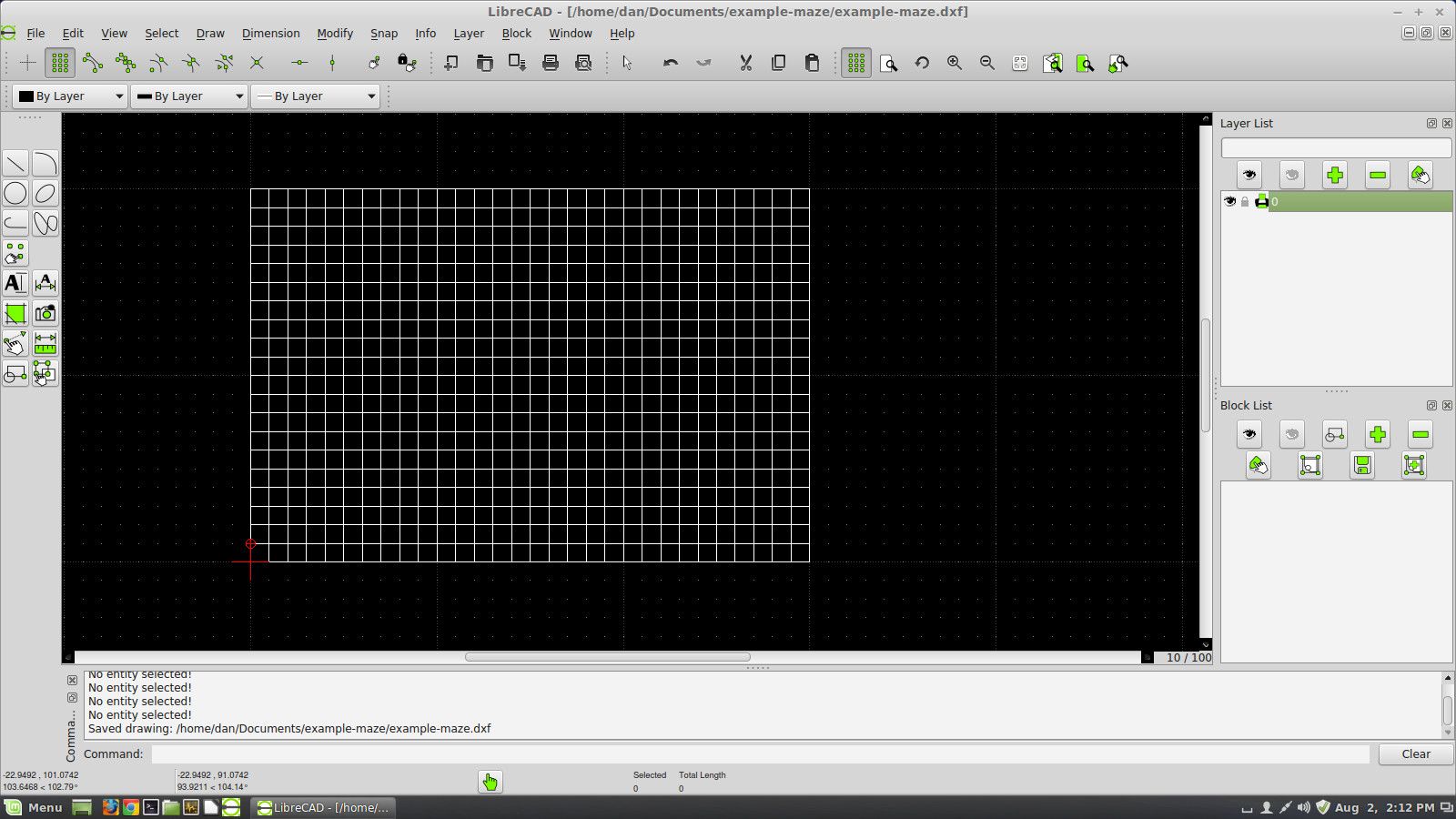
Creating the Correct Path
Now that the blank grid has been set up, it is time to create the correct pathway through the maze. I create the path so the entrance and exit are near each other, on one side of the maze, so children entering the maze will finish it near where they started.
The path starts at the entrance, and winds around in an indirect path to the finish. If the path is too short, the maze is too easy. If the path is too long, there is less room for incorrect paths, and the maze will again be too easy.
The correct path is sketched on the maze grid, using a new drawing layer.
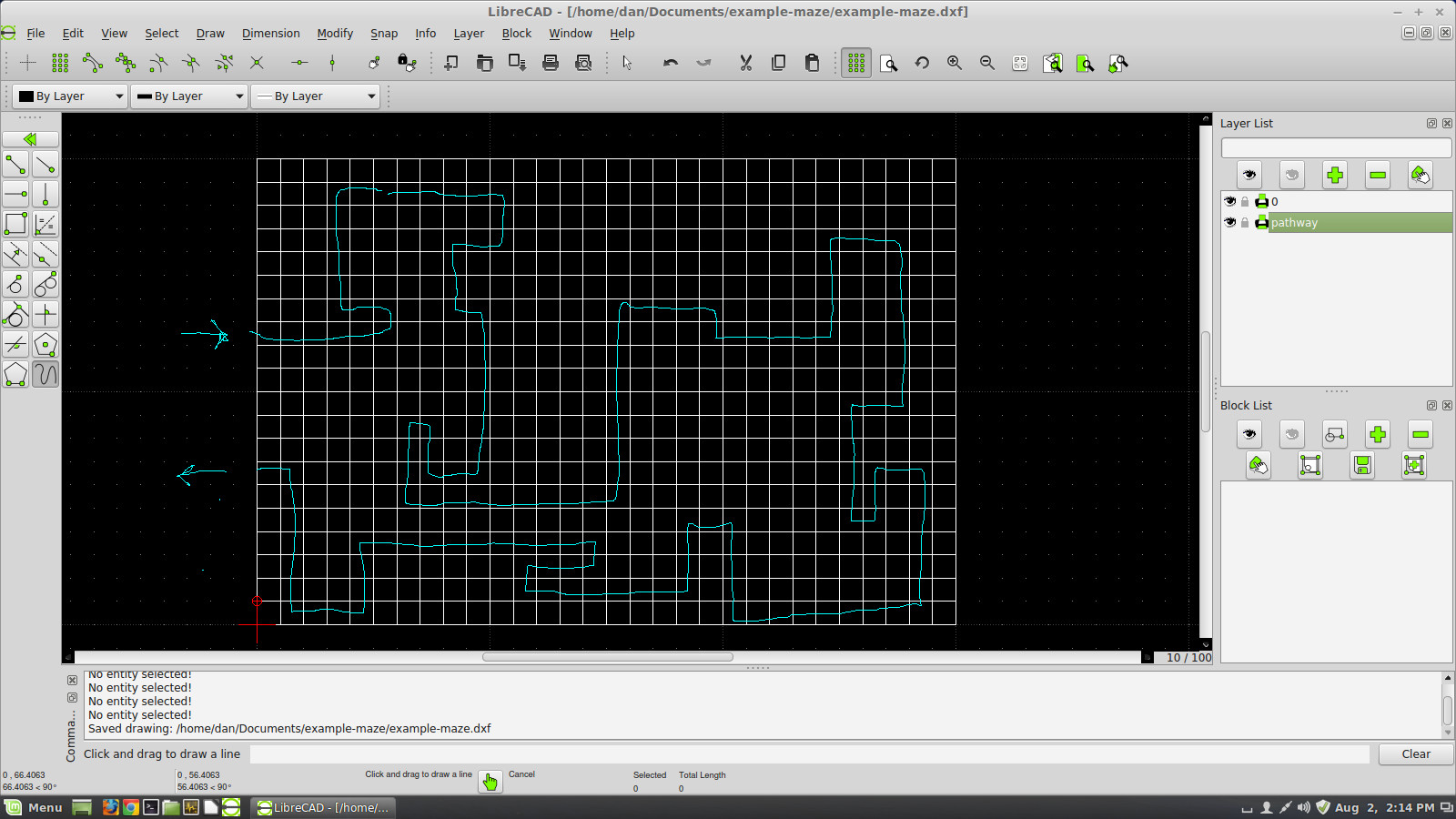
Now the pathway layer is locked, so it can not be deleted. I clear the correct pathway by deleting all the grid lines that cross this path. I find that using the “delete intersecting entities” option works the best for this job.
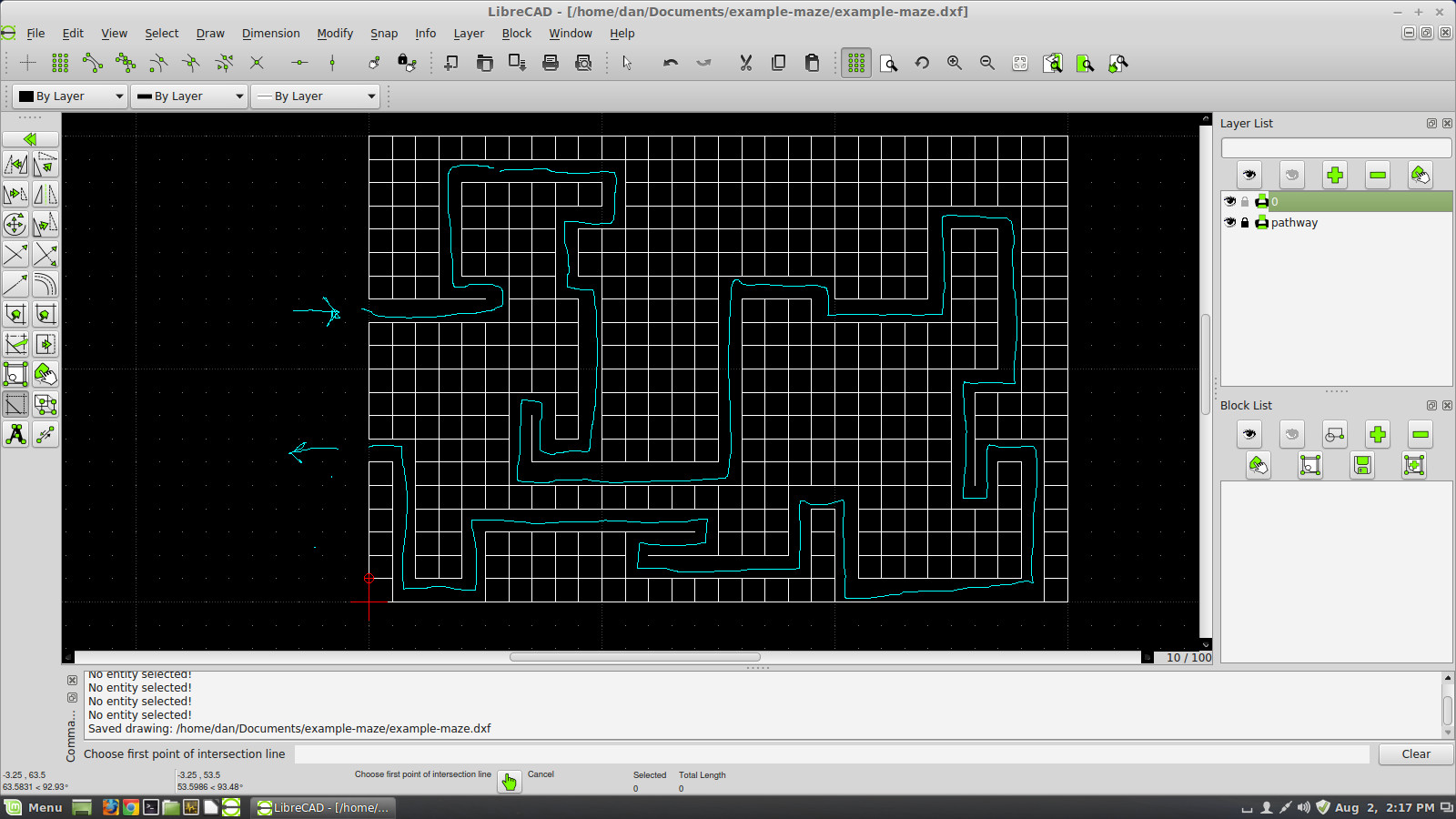
Creating False Paths.
Now that the true path is finished, the false paths are planned. I Create a new layer to sketch them, then draw the false paths on the grid.
False paths should not be too short – that makes them obviously wrong. Some false paths should also have their own branches – just to make them more confusing. Here is the maze with the false paths sketched:
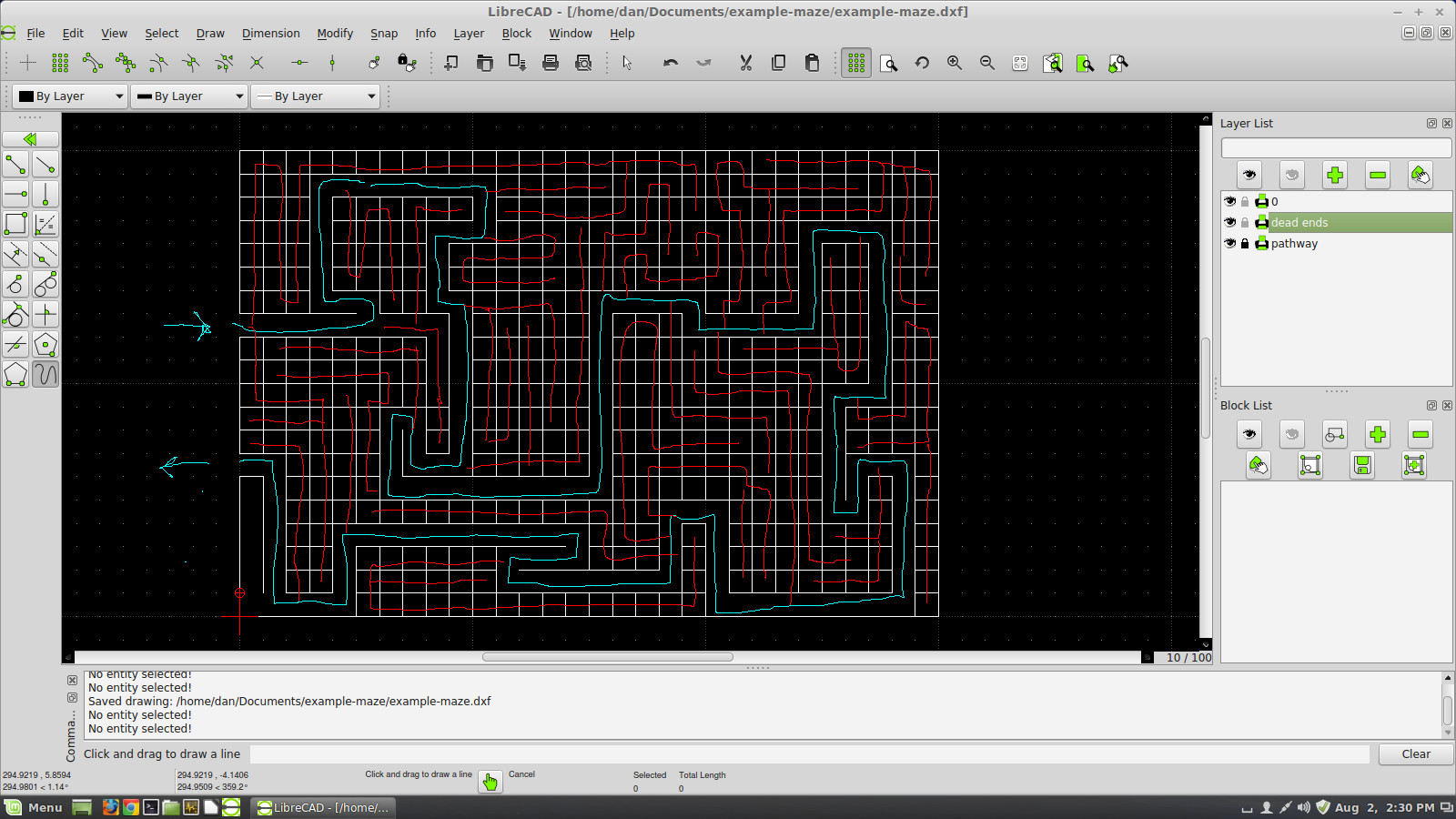
Now the grid lines crossing the red lines are cleared , in the same way the correct path grid lines were cleared.

The basic maze design is almost done. The pathway layers can be turned off, leaving only the maze itself:
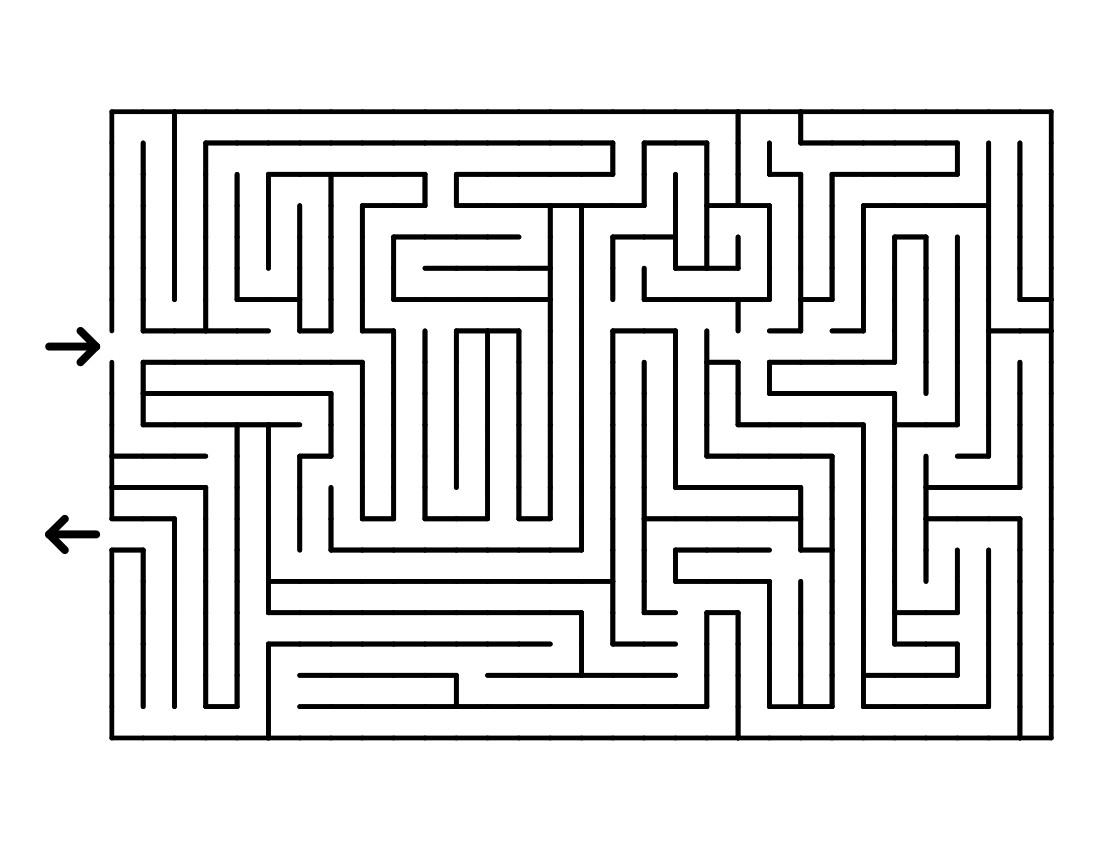
Testing the maze
At this point in the maze design, it is important to get someone to test the maze. I print the maze several times, and utilize my 3 “built in” testers (my kids).
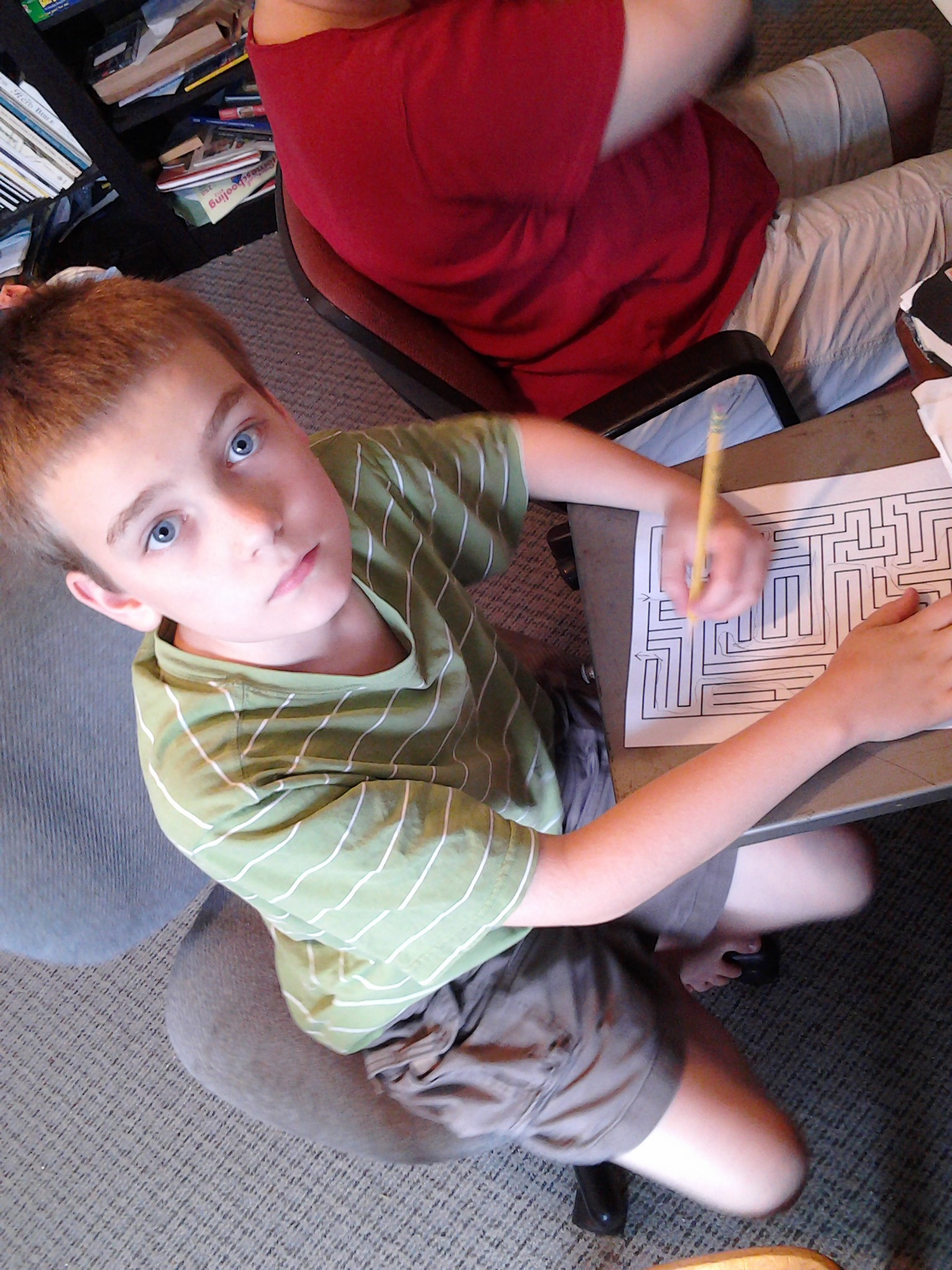
If the maze tester complains that the maze is too easy, or too hard, or has an error, the maze can be easily edited with the computer. This is where all the effort of learning LibreCad pays off.
Creating a Coordinate Reference
Now some extra layers need to be added to the design, to aid maze layout and construction.
The first step is to create a reference grid underneath the maze design. This grid will help show where the walls are placed, when building the maze.
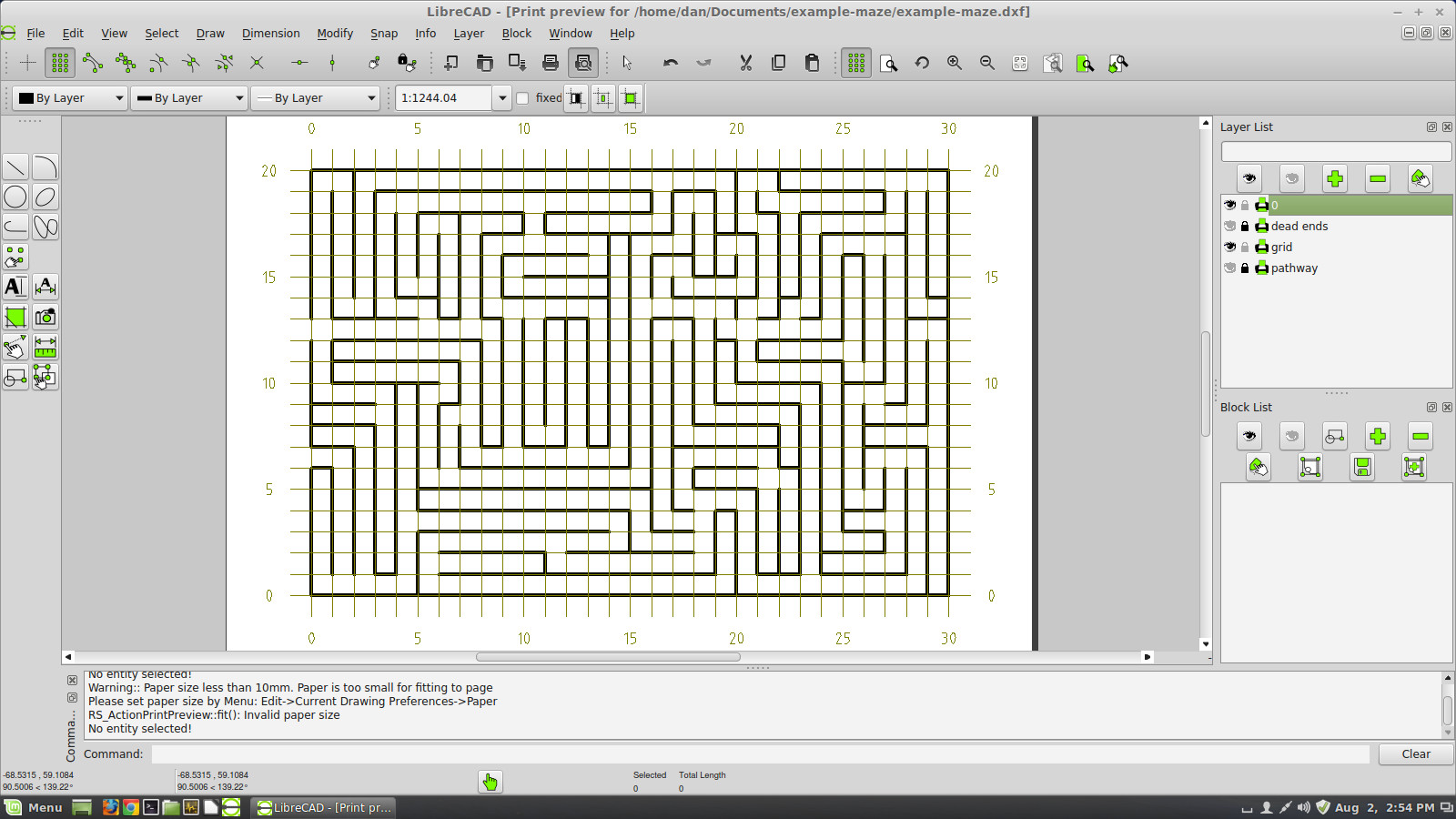
I make the reference grid lines thinner than the actual maze grid lines, and a different color. I also have the grid lines extend beyond the actual maze, and place coordinate numbers around the outside. Unfortunately, In the normal LibreCad view, the grid tends to block my view of the actual maze. However, in Print Preview mode, both the maze and the grid can be seen clearly.
Determine Post Placement
The maze wall lines on the graph show where the caution tape will go. Now, the post placements need to be determined.
Posts are placed:
- At the end of every wall.
- At every wall intersection.
- At every wall direction change.
- No more than 3 squares apart, along long walls.
I create a new layer called “posts”, and place circles directly on the maze walls, where the posts will be located.
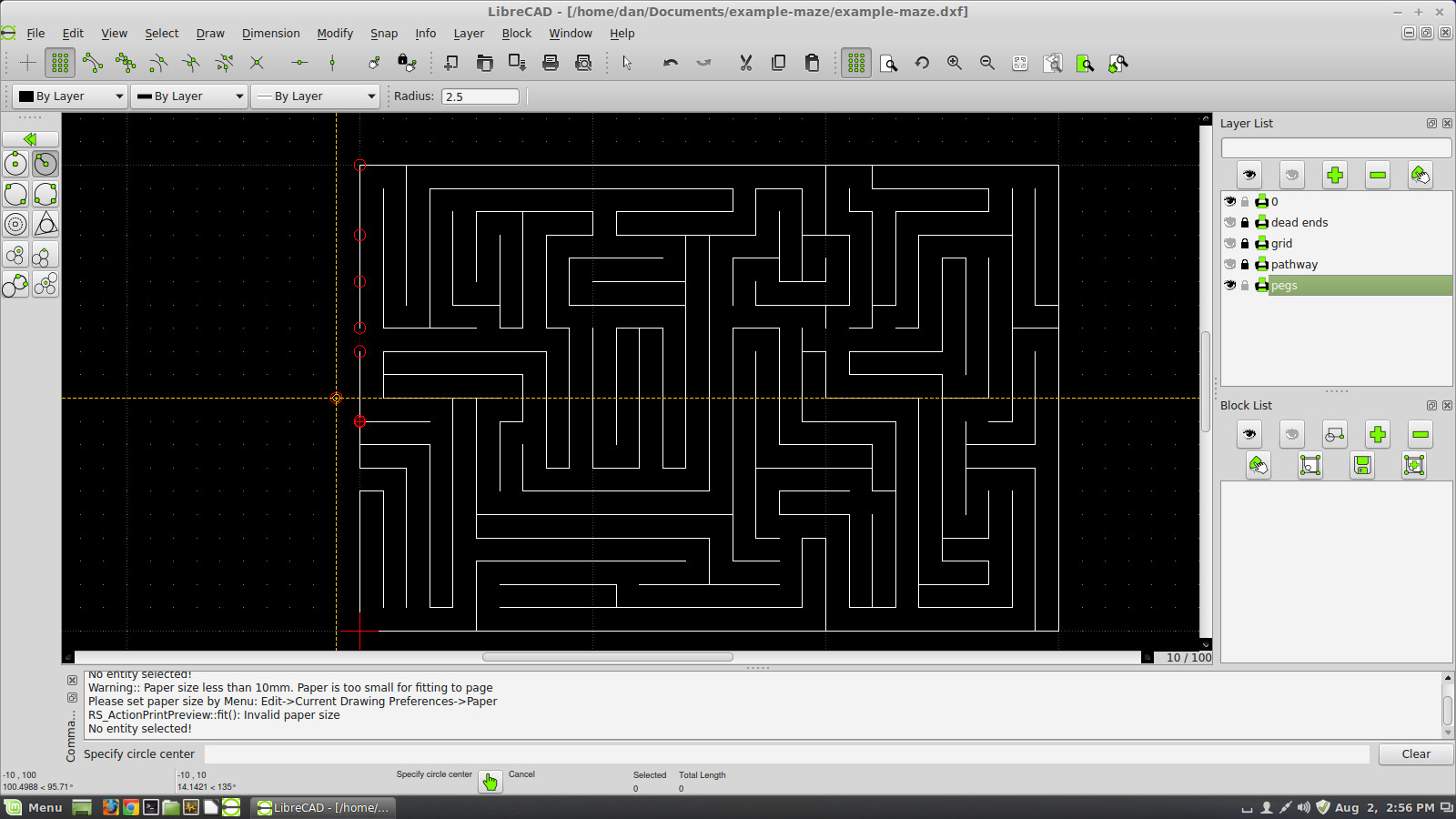
Finally, I have the design I need for the maze, with the wall locations, and the post locations. I also have coordinate numbers on the layout, to help aid maze construction.
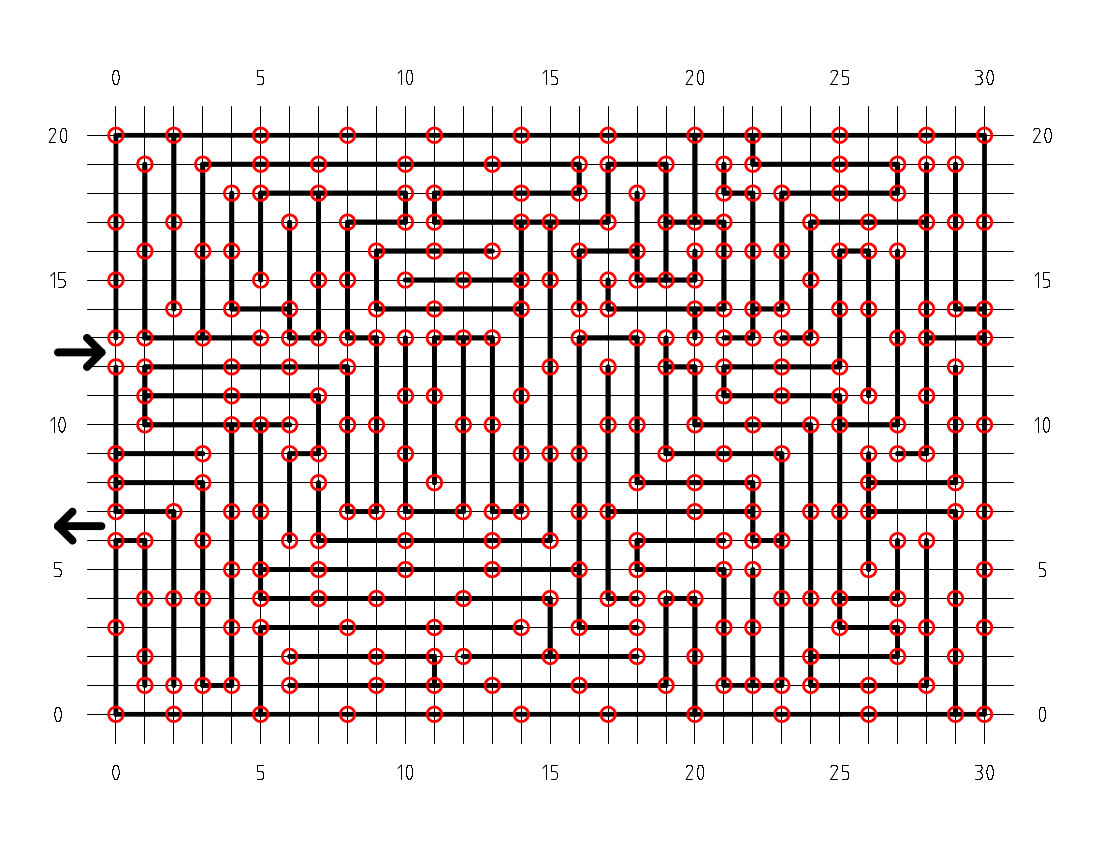
From the chart, I can determine the number of posts needed, and the length of caution tape required. This maze requires 299 posts and 1914 feet of caution tape. I would plan on having at least 320 posts, and 2000 feet of caution tape, in case of miscalculation, post breakage, etc.
My next guest post will goes over field construction.

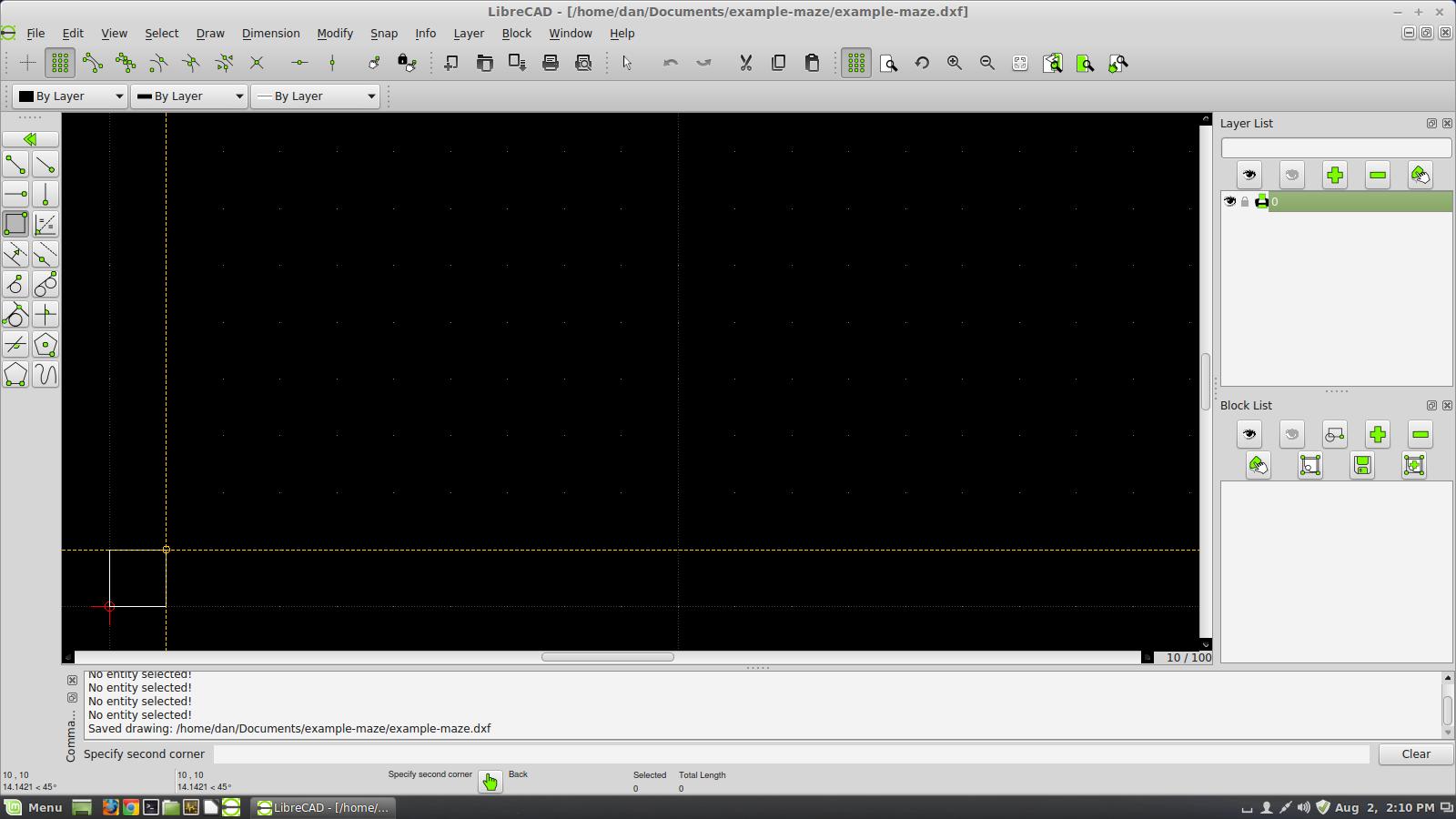
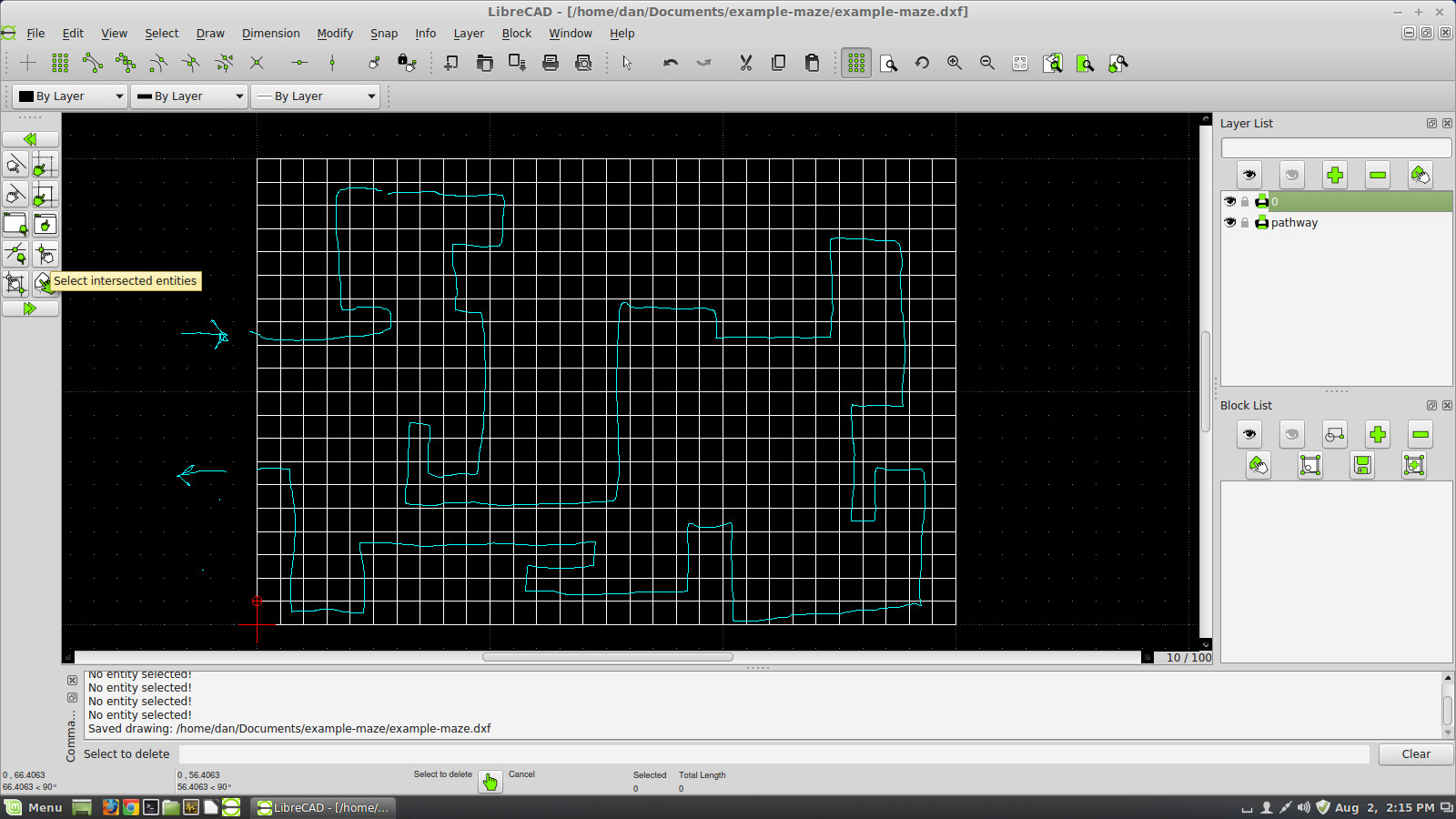
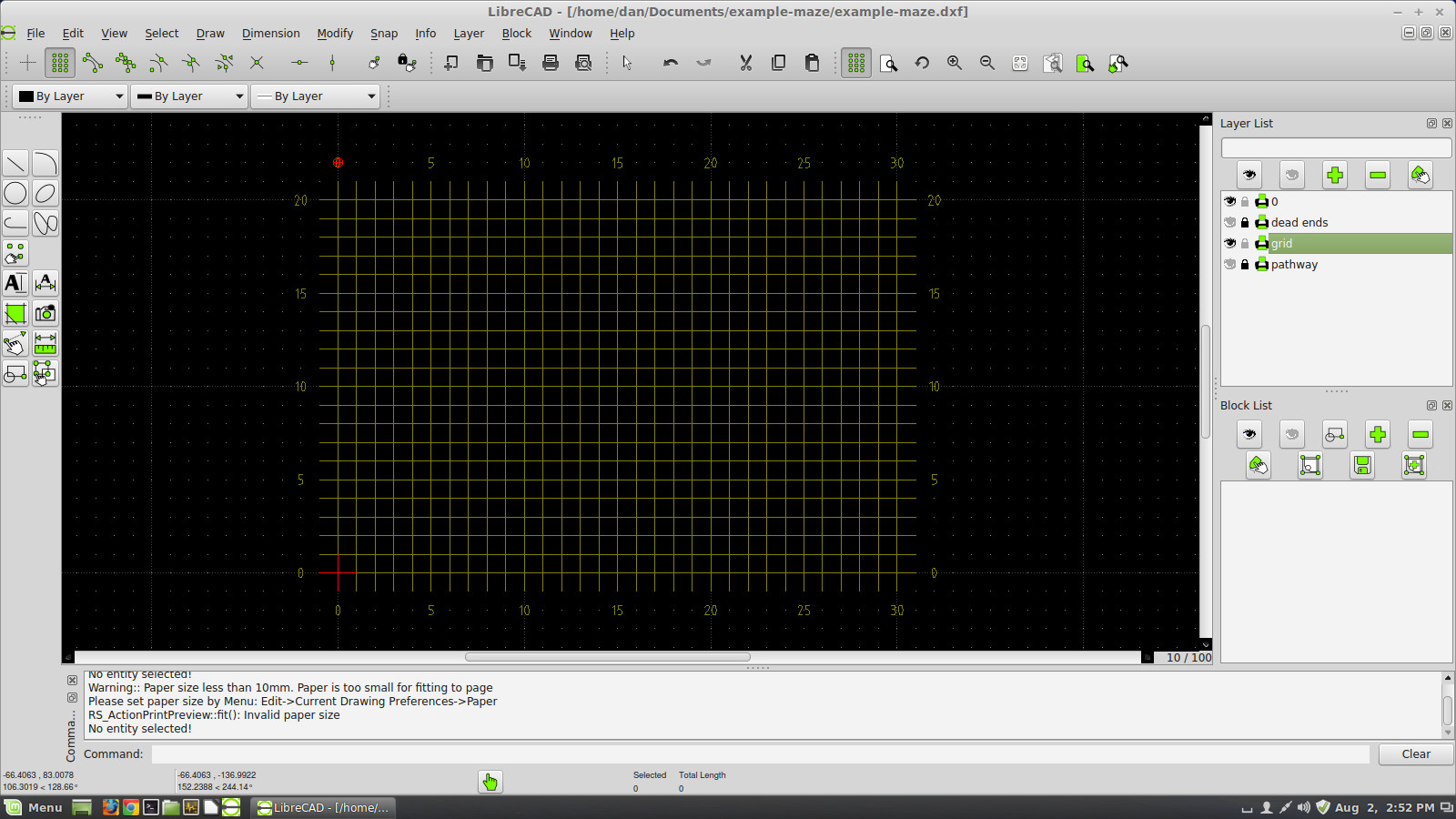
Is this the actual maze you did? Just trying to save myself some work if it is already tried and true. How long did people take to complete the maze?
Tony – I meant to have a second post on maze making that would answer your questions! Until I get the post up, here are the quick answers:
(1) I did not use that actual maze for the fair. I used another maze, using the same method, on the same size grid. If you want to use a maze that was actually built, I could send you the files for the 2014 maze and the 2013 maze.
(2) We recruited about a dozen high school kids to make the maze. We started in the morning, and served a barbecue lunch. Time was about 4-5 hours to build with a good crew. Once again, I will have to complete the second part of this post to give you more details.
(3) If you are asking “How long does it take people to solve the maze?” – that depends on the person. Kids usually solve it in about 10 minutes. I have seen some people “cheating” by stepping over the tapes! At the end of the day, the maze is easier to solve, because the grass is beaten down along the correct path. My teenage son has a plan to make a maze that we change halfway during the day to correct this weakness!
Hope this helps!
–Dan (Christine’s DH)